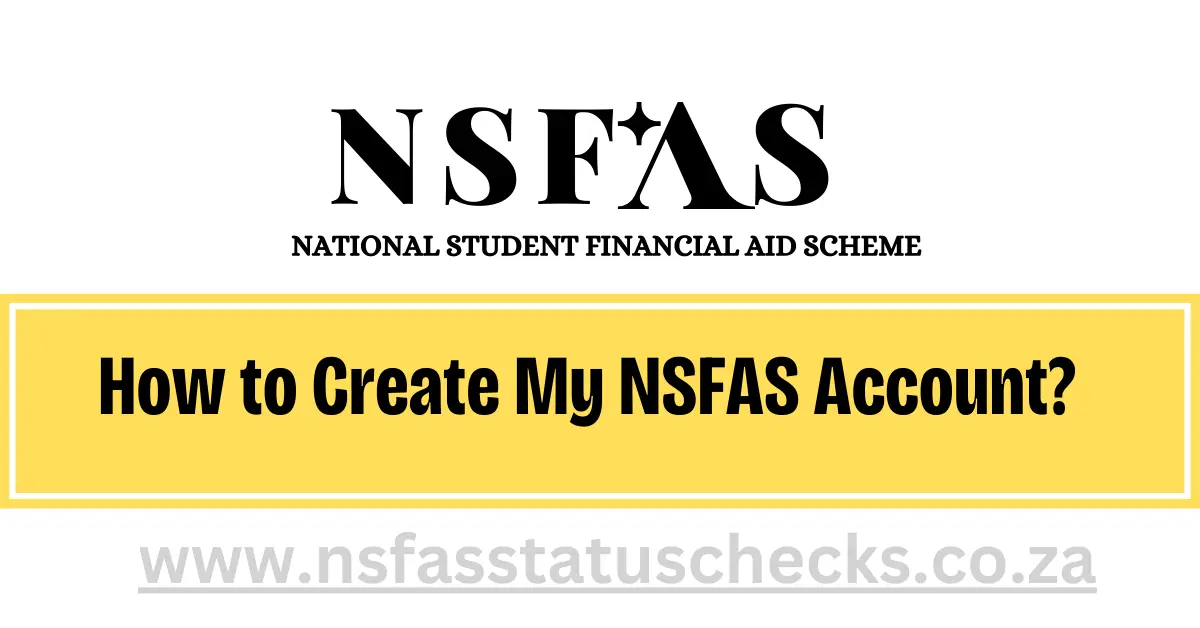South African students who qualify for financial assistance are provided with assistance by NSFAS. However, before you can benefit from NSFAS, you need to create your NSFAS account. In this guide, we’ll walk you through the process step by step.
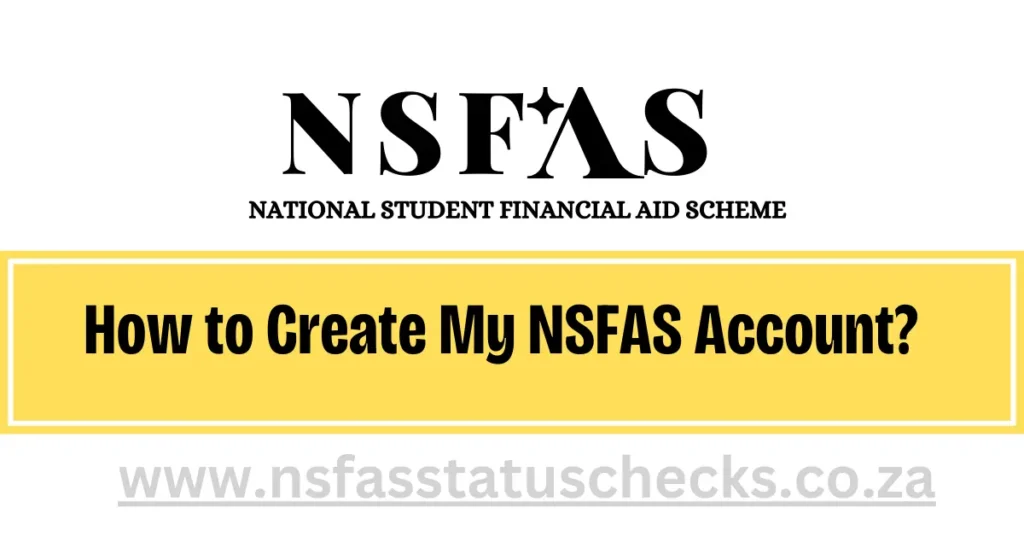
How to Create NSFAS Account
It is an initiative of the government that works to ensure that low-income students from South African families have access to higher education. Tuition fees, lodging, and other study-related expenses are covered through various forms of financial aid, including loans and bursaries.
Importance of Having an NSFAS Account
If a student requires financial assistance for their studies, an NSFAS account is essential. It opens doors to funding opportunities that can make tertiary education more accessible and affordable.
Prerequisites for Creating an NSFAS Account
Before you begin the process of creating your NSFAS account, ensure you have the following:
- Valid South African ID: You must be a South African citizen or permanent resident.
- Proof of Household Income: NSFAS considers your household income when assessing your eligibility for financial aid.
Step-by-Step Guide to Creating an NSFAS Account
- Visit the NSFAS Website: Go to the NSFAS website at www.nsfas.org.za.
- Click on “NSFAS Account” Tab:Go to the homepage of the website and click on the “NSFAS account” button.
- Register for an Account: Registration is required if you are a first-time user. Set up your account by entering your email address and password.
- Complete Personal Details: Once you’ve registered, log in to your account and complete your personal details, including your contact information and academic history.
- Upload Required Documents:Provide your ID, proof of household income, and academic transcripts, as well as prepare and upload the necessary documents.
- Submit Application: After completing all the required sections, submit your NSFAS application. Ensure that all information provided is accurate and up to date.
Required Documents
Prepare the following documents before starting your NSFAS account registration:
A valid South African ID or birth certificate
Certified copies of your guardian’s or parent’s IDs
Proof of household income (payslips, SASSA letter, etc.)
Proof of registration or acceptance at an accredited tertiary institution
Confirmation and Verification Process
You will be contacted by NSFAS after submitting your application. NSFAS will verify your financial aid eligibility based on your documents. During the verification process, additional information may be required from you or interviews may be scheduled.
Checking Application Status
When you log in to your NSFAS account, you can view the status of your NSFAS application. Be patient during the processing period, as it may take some time for NSFAS to assess your application and make a decision.
Conclusion
Creating an NSFAS account is the first step towards accessing financial assistance for your tertiary education. By following the step-by-step guide outlined in this article and ensuring you meet the prerequisites, you can successfully apply for NSFAS funding and pursue your academic goals.
How to Create NSFAS Account – FAQs
Are non-South Africans eligible to apply for NSFAS?
No, You cannot apply for NSFAS if you are not a South African citizen or a permanent resident.
How do I know if my application was successful?
You’ll receive a notification from NSFAS regarding the status of your application. You can also check your NSFAS account for updates.
Is NSFAS available to me if I have received other types of financial aid?
You can still apply for NSFAS assistance even if you receive other forms of financial assistance. You will be considered eligible for NSFAS based on your existing funding.
Creating an account on NSFAS takes how long?
The account creation process usually takes around 10-15 minutes, depending on the efficiency of data input and document uploads.
Can I edit my information after submission?
Once submitted, certain personal details may be editable through the NSFAS portal. However, changes to critical information like ID numbers may require contacting NSFAS directly.
What if I forget my NSFAS account password?
Log into your account and click “Forgot Password” to initiate a password reset. Make sure your password is reset securely by following the instructions provided.
Is it mandatory to have an email address for NSFAS registration?
Yes, having a valid email address is essential for receiving communication regarding your NSFAS application status and other updates.
Can I apply for NSFAS while studying?
Yes, NSFAS provides funding for both prospective and currently enrolled students, subject to meeting the eligibility criteria and application deadlines.